Contributing to cptsd.wiki
Naming Convention
We use the full name and acronym in brackets naming convention, typed in snake case (which uses a _ between words).
- Full Name
- Acronym in brackets after the full name
- Snake Case
e.g. Internal_Family_Systems_(IFS)
This allows users to search for names using both full name and acronym, and also to read separate words in long names easily.
How to add a page
As a first step, please use the search function and see if a page has been created previously. If a page exists please add your writing to the existing page. If it does not exist, you can create your own page. To do this please type the following - using the example of Internal Family System (IFS).
NB: You must use the #Naming Convention detailed above.
https://cptsd.wiki/w/index.php/Internal_Family_Systems_(IFS)
You will come to the following screen. Please click create or create source (if you are comfortable with MediaWiki's PHP syntax).
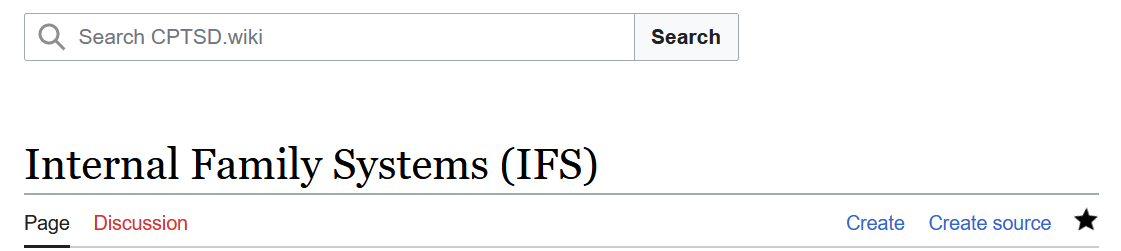
Templates
If you are working on an article directly on the wiki please add a temporary disclaimer to let others know that it is a work in progress.
{{Template:DoNotUseYet}}}}
Templates will give you the format of how to structure a page for a specific type of topic.
e.g. If you were creating the IFS page above you would add the following code to the top of the page and it would create a layout for you.
{{Template:TherapyModalities}}
A list of all templates can be found here. Templates
Citing Sources
Using the Edit button on the visual editor you can add citations.
Bias
Quotes
We have different quote templates on the different type of quote.
| Template Name | Use Case | Code |
|---|---|---|
| Written Recovery Experience of a person with CPTSD | ||
| Quote from a mental health professional | ||
Trigger Warnings
To make the process of logging and reading Trigger Warnings we have standarized them into categories. This allows writers of articles to tag and readers to be aware of far easier than listing individual warnings.
The Trigger Warning Box is standarized so you can leave blank or remove or what you don't need and the output will adjust accordingly. Put an ❌ on what Trigger Warnings you want to highlight.
{{Trigger
|Abuse= ❌
|Addiction = ❌
|Death & Violence =
|Disability = ❌
|LGBTQI+ = ❌
|Mental Illness =
|Racial & Religious = ❌
|Self-Harm & Suicide = ❌
|Sexual Abuse =
|Other = ❌
}}
This will render as